
Six Powerful Serum 2 Techniques We Use
Serum 2 is more than just an update — explore six features we use to get the most out of it
Serum 2 brings a serious upgrade to one of the most popular soft synths in electronic music — and if you’ve spent any time with the original, you’ll instantly notice the expanded depth and flexibility packed into the update. For us its been a creative expansion and a real vibe generator.
Below, we’re diving into six of the most impactful and inspiring new features. Whether you’re just getting familiar with the update or looking to push your sound design even further, these techniques will help you get more out of Serum 2.

The new Spectral Oscillator is one of the boldest additions to Serum 2 — and the most advanced. Instead of working purely in the time domain, this oscillator gives you access to the frequency content of a sound, letting you directly manipulate the harmonic makeup.
You can pull in existing samples and re-synthesize them into harmonically rich textures. You can isolate individual harmonics, exaggerate or mute partials, and morph between spectral frames to design tones that would be nearly impossible with subtractive methods alone.
Sounds complex – sure – but the fun comes with tweaking the controls. Try throwing some samples into it and playing with the scan and loop options. You can generate that ‘stretched’ vocal effect used in a lot of those old Jungle tunes easily – but you have pinpoint accuracy on which part is stretched and for how long for giving you ultimate control.

Serum 2’s FX section has been completely reimagined with Splitter Modules, giving you the power to split your signal based on frequency, stereo image, or even M/S (mid/side) processing. If you’ve ever wished you could add reverb only to your high-end while keeping the low-end dry and tight — now you can.
Each splitter creates separate “lanes” of processing, where effects like distortion, chorus, or EQ can be applied independently. This unlocks multiband workflows right inside the synth, eliminating the need for external plugin chains in your DAW.
Try multiband distortion by splitting your bass into low/mid/high bands and using different FX on each for maximum punch and character. This will give you the control that previously you needed an external chain for in your DAW.
Sounds like a small feature, but handy. The Utility module is Serum 2’s unsung hero — a simple but essential tool for managing width, gain, and mono compatibility. Especially in bass-heavy genres like drum and bass (especially minimal D&B) having tight control over your stereo field is critical.
With Utility, you can convert signals to mono below a certain frequency, control panning, and automate width or gain across modulation sources. For example, if you need your sub in mono but want the mid-highs to fly around the stereo image? This is how you do it.
It’s also great for quickly managing headroom during sound design sessions, without needing external gain plugins. You can even use the utility creatively by pushing the sound into another FX plugin. Try firing your bass noise into another distortion and notice how the distortion effect reacts to a simple utility gain going into it.
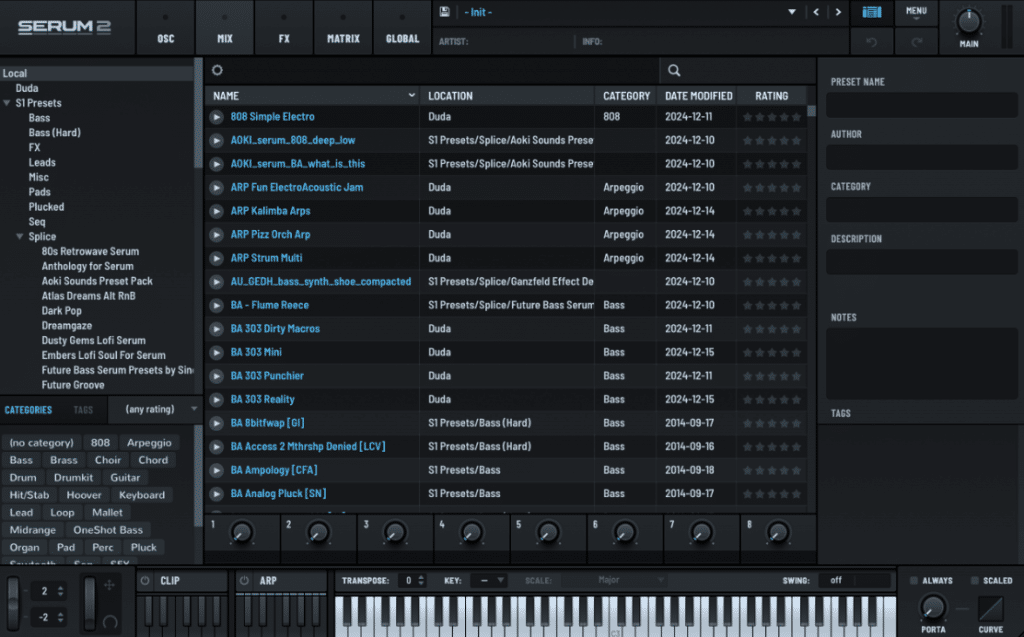
We’ve all been there — scrolling endlessly through presets trying to find the sound we think we made last week. The new Preset Browser in Serum 2 makes managing your sounds much easier, with tagging, favorites, filters, and even user ratings.
You can tag presets by type (lead, pad, bass), mood (dark, airy, lush), or custom categories (your own project folders). The ability to favorite patches and sort them by recency or rating also helps keep inspiration flowing.
For the preset flickers out there – no need to be scared anymore. Try putting a star rating on the sounds you hear whilst scrolling through presets. From there you could save yourself hours when your on a sound design flex and need instant access to your favourite sounds.
It’s a small quality-of-life improvement that makes a big difference over time, especially when you’re working fast or building out your own libraries.

The Granular Oscillator lets you load samples into the oscillator – similarly to Spectral – however this breaks them down into ultra-fine grains. You can adjust grain size, position, playback rate, and more — meaning you can turn a simple field recording or vocal clip into lush pads, stuttering glitches, or granular FX textures.
Because you’re not limited to looping or pitch-based playback, you can shape the motion and texture of a sound in entirely new ways. It also integrates beautifully with Serum’s modulation system, so you can automate grain movement, randomize playback, or build complex evolving textures.
It’s a sound designer’s playground — and surprisingly easy to get results from. Be sure to resample your output while you play with the controls – otherwise youll find yourself wishing youd hit record when that cool noise appears (we’ve been there many times ourselves).
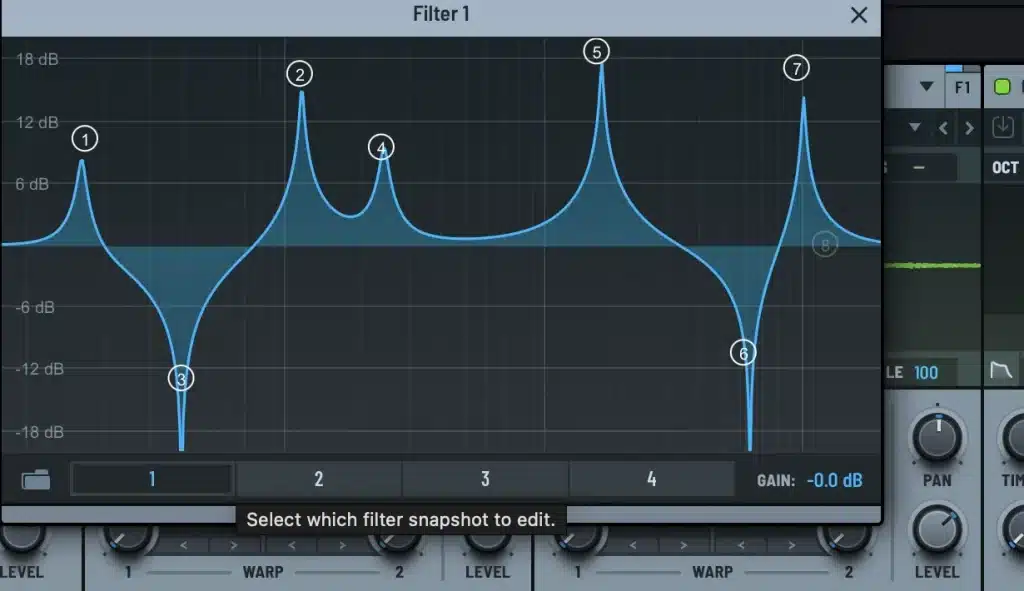
Serum’s filter section was already solid, but Serum 2 takes it further with new filter types and morphing modes. You now get state-variable filters, formant filters, and more exotic curves — plus, the ability to morph between filter models dynamically.
For example, you could morph between a bandpass and highpass in real time, modulated by an LFO — instantly adding movement to static sounds. Combine that with the new routing options and granular sources, and you’re into highly expressive, sound-morphing territory.
We’ve had some success with making brand new filter types that also sound super clean – they dont seem to break down with resonance or high gain. Big up the genius of Steve Duda.
Serum 2 doesn’t just patch a few holes — it redefines what a synth of this generation can do. With granular and spectral tools, dynamic FX routing, and practical workflow updates, it encourages experimentation while giving you more precision and power than ever.
If you’re still scratching the surface of Serum 2, start with these six features. Learning the synth deeply is key.
Build a few custom patches – and like us – and you’ll find yourself reaching for Serum again and again — not because you have to, but because it’s where great noises come from.

Serum 2 is more than just an update — explore six features we use to get the most out of it

Discover free VST plugins for drum and bass production in 2025. From powerful synths like Vital to gritty effects like Valhalla Supermassive, elevate your sound without spending a penny

Boost your game: set clear goals, embrace imperfection, and finish strong with these mindful techniques to help finish your music.